Theming
Theming allows you to customize the style of your profiles, like foreground and background color, font, scale, text shadow, and line spacing
Profile Wide
Profile-Wide Theme Options have to be placed above any Section Headers
Syntax: ==<option>:<value>==
Local
Want to change the style only for a part of the profile? You can use the local variant for that.
Syntax: =<option>:<value>=
Theme Options:
| Option | Description | Can use Local? | Value Type | Default Value |
|---|---|---|---|---|
| ForegroundColor | Color of the text | - | Color (See below) |
#FFFFFFFF |
| BackgroundColor | Color of the background | - | #44000000 | |
| Scale | Scale of the hud | No | Decimal | 1.0 |
| LineSpacing | How much space there is between lines | - | Integer | 2 |
| TextShadow | Should the text have a shadow | - | true / false | true |
| Font | The font the text should be rendered in | v3.3+ | Identifier (See below) |
minecraft:default |
| TargetRange | How far does the target block and fluid variables work. v3.3: and target entities |
No | Integer | 20 |
| Crosshair | Which crosshair to use | No | Crosshair (See below) |
Normal |
Named Colors [Added in v3.1]
In v3.1, you can now write the color's name instead of a hex color
Background (looking at the sky)

Foreground (looking at the sky)

No Background: none
Foreground (looking at the sky)

Hex Colors
Use this if you want a specific color and you have the hex code for it.
Default Transparency:- Foreground: FF
- Background (v3.0): FF
- Use #44RRGGBB or #4RGB for the same transparency as the default
- Background (v3.1): 44
| Syntax | Example | |
|---|---|---|
#AARRGGBB |
#77FF4040 | Coral Red (50% transparency) |
#RRGGBB |
#FF4040 | Coral Red (default transparency) |
| #ARGB | #BF50 | Orange-ish Red (75% Opacity) |
| #RGB | #F50 | Orange-ish Red (default transparency) |
| Letters | Meaning | Range |
|---|---|---|
AA or A |
Alpha (Translucency) | 00-FF or 0-F |
RR or R |
Red | 00-FF or 0-F |
GG or G |
Green | 00-FF or 0-F |
BB or B |
Blue | 00-FF or 0-F |
Crosshairs
| Crosshair | Description | Image |
|---|---|---|
| Normal | Shows the normal vanilla crosshair, unless you have a custom crosshair mod enabled |  |
| Debug | Shows the 3-axis crosshair found in the F3 screen |  |
| Vanilla | [Added in v3.1] Shows the normal vanilla crosshair, even with a custom crosshair mod enabled |  |
| None | [Added in v3.1] Shows no crosshair at all |  |
Built-In Fonts
Minecraft has a few built-in fonts that I've slightly modified so that characters not in the font still works
| Font | Identifier | Alphabet |
|---|---|---|
| Default | minecraft:default | 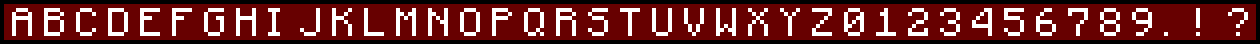 |
| Illager (Alphanumberic) | minecraft:illageralt | 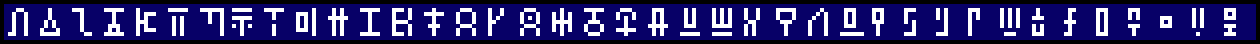 |
| Illager (Alphabet Only) | minecraft:illageralt2 | 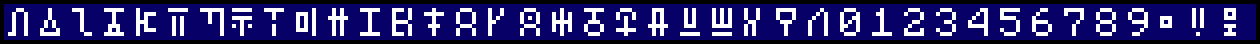 |
| Standard Galatic Alphabet (Enchanting Table) |
minecraft:alt | 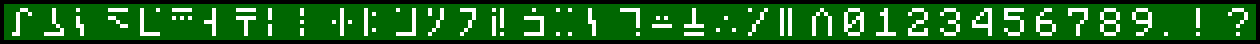 |
| Uniform (Force Unicode Font) |
minecraft:uniform | 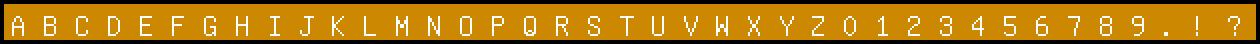 |