5. Colors
Examples with pictures are at the bottom of the page
Bukkit Color Codes
CustomHud supports Bukkit Color codes
Important: Formatting (bold, italics, etc) must be placed after the color
Reference: Bukkit Color Codes


Named Colors [Added in v3.1]
In v3.1, you can now write the color's name instead of the single letter code
Reference: Named Colors
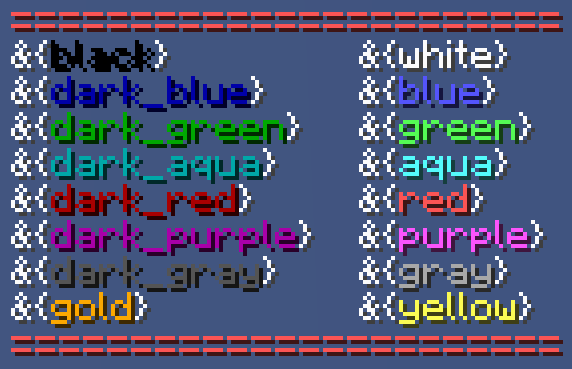
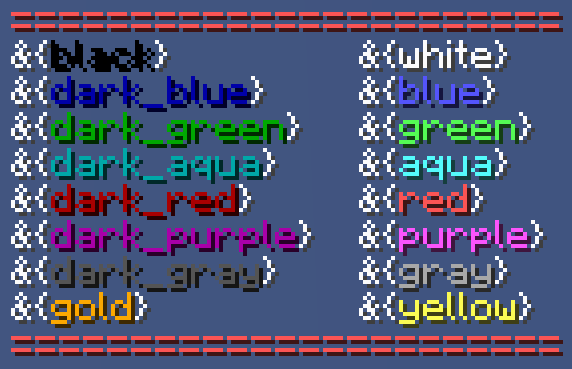
Custom Colors
To turn a hex normal color like #aa00aa , remove the
#, then
surround it with &{} and you should have
&{aa00aa} .
You can make it translucent by a number between
00 and ff in front
ff with a smaller value like 88
or fully transparent with 00
Color
Syntax
| Syntax | Example | |
|---|---|---|
&{AARRGGBB} |
&{77FF4040} | Coral Red (50% transparency) |
&{RRGGBB} |
&{FF4040} | Coral Red (no transparency) |
| &{ARGB} | &{BF50} | Orange-ish Red (75% Opacity) |
| &{RGB} | &{F50} | Orange-ish Red (no transparency) |
| Letters | Meaning | Range |
|---|---|---|
AA or A |
Alpha (Translucency) | 00-FF or 0-F |
RR or R |
Red | 00-FF or 0-F |
GG or G |
Green | 00-FF or 0-F |
BB or B |
Blue | 00-FF or 0-F |
Color Gradient Generator
Examples
Profile File
profile1.txt
fps: &a{fps}
xyz: &c{bx} &a{by} &b{bz}
biome: &e{biome}